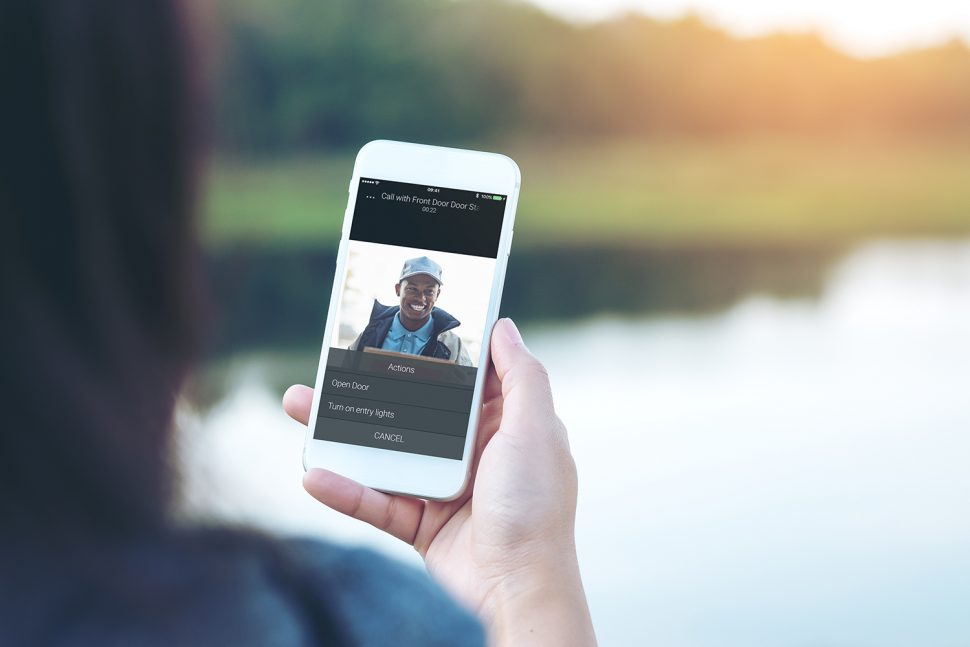Control4 Intercom Anywhere update for iOS
Automation - October, 2020

Incoming Intercom Anywhere calls look different
The updated app uses the standard iOS call screen instead of the specific Intercom Anywhere screen.
See visitors only after you answer
Intercom Anywhere now only provides a video feed from your door station after you answer the call. Previously Intercom Anywhere would let you see who is at the door before you answer the Intercom Anywhere call. Apple announced that they will stop supporting this capability for privacy reasons as some VoIP apps were collecting customer data using this capability in iOS. With the updated app, you will need to answer the Intercom Call before you can see who is at the door. Don’t worry, you can mute the call before you answer so the visitor will be none the wiser.
Silence Intercom Anywhere with your phone
Now Intercom Anywhere follows your phone’s Do Not Disturb and Ringer settings — when your phone is on silent, your phone displays the incoming call, but does not ring. When you flip the phone’s switch to an audible ring, Intercom Anywhere follows.