Kaleidescape movie rentals coming to Strato systems
AV & Hi-Fi, Home Cinema - February, 2021

Kaleidescape have made a massive move in the home streaming market by opening up their movies to rent. This firmly puts your Apple TV, Amazon Prime, Google etc rentals into the amateur category when a Kaleidescape rental is boasting up to 4K HDR resolution 4K UHD Blu-Ray quality picture at far higher bit rates. Combine that with the full lossless HD surround sound including Dolby Atmos and DTS:X compared to the other streaming services’ highly compressed formats and you can see that this is KILLER. Direct to home movie releases are not the future anymore, they are now
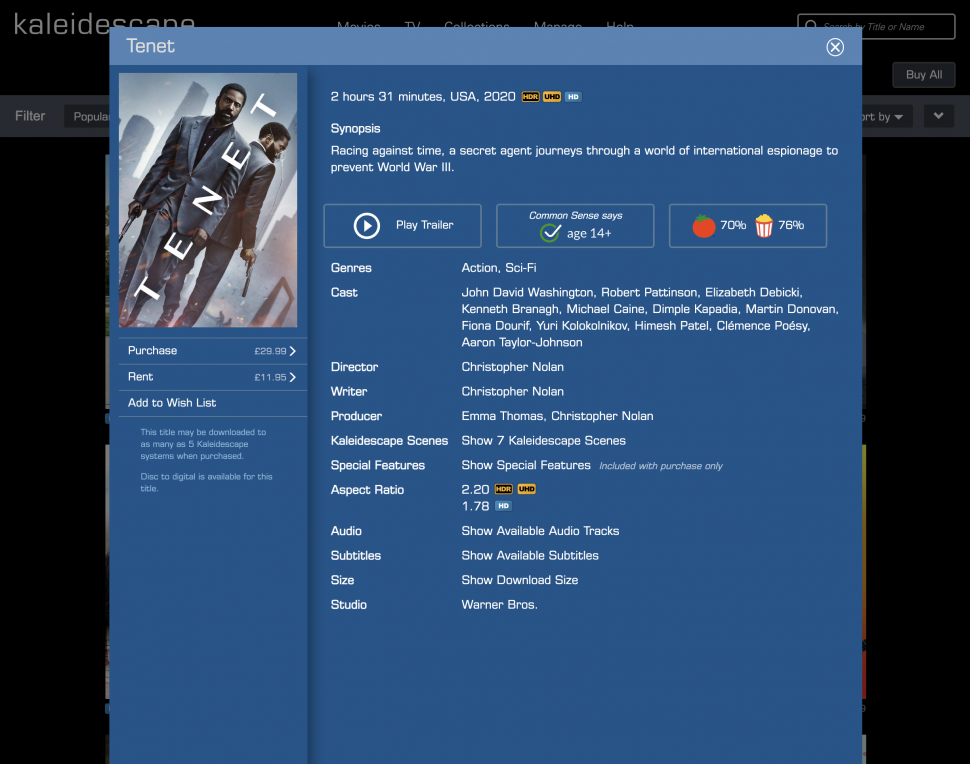
Tuck in to the official Q&A from Kaleidescape explaining how the system will work.
WHO CAN RENT MOVIES FROM KALEIDESCAPE?
Any customer with a Kaleidescape Strato can download and play rented movies. Kaleidescape movies are available to rent in the United States, Canada and the UK.
HOW DO MOVIE RENTALS WORK ON KALEIDESCAPE?
Renting a movie on Kaleidescape is similar to purchasing movies. Once you find something you’d like to rent, there is a “Rent” button beneath the “Purchase” button on the movie details page. Once you complete your movie rental transaction, the movie will begin downloading. When the download is complete, you will be able to watch the film.
ARE ALL MOVIES AVAILABLE TO RENT?
Many movies are available to rent and purchase, however some are only available to purchase. If a movie is not available to rent, no “Rent” button will appear on the movie details page.
HOW LONG DO I HAVE TO WATCH A RENTED MOVIE?
Once you’ve rented a movie, you have 30 days to begin playing the movie. After initiating playback, you have 48 hours to finish watching it. You can play the movie as many times as you wish during those 48 hours.
ARE RENTED MOVIES THE SAME QUALITY AS PURCHASED MOVIES?
Yes. Movies on Kaleidescape have the same audio and video quality whether you rent or purchase. Note, however, that a movie may be available for purchase in 4K but only available to rent in HD. This is indicated on the movie details page.
WHICH FEATURES ARE AVAILABLE ON RENTED MOVIES?
Rented movies include the primary cut of the movie with standard audio and subtitle options. Any bookmarked Kaleidescape scenes or songs are also included, however extra features are only available with purchased movies.
DO I GET EXTRAS AND DOLBY ATMOS ON RENTED MOVIES?
If Dolby Atmos is available with a given movie format for purchase, it will also be available for that format when rented. For example, if a movie has Dolby Atmos on the 4K version, and the 4K version is also available to rent, Dolby Atmos will be available on the rented version. Extra features such as making-of, deleted scenes, alternate cuts of the movie, or audio commentaries are not included when you rent a movie.
CAN I RENT MOVIES WHILE THEY ARE IN THEATRES?
Certain movies will be available for premium video on demand (PVOD), which means that they will be available to rent during the theatrical window. PVOD movies are typically more expensive to rent than other movies.
HOW MANY MOVIES ARE AVAILABLE TO RENT?
Over 8,000 titles are available to rent in the United States, over 5,500 are available in Canada, and over 700 in the UK. As we continue to work on rental agreements with studios, more titles will become available to rent and purchase here in the UK.
WHERE CAN I FIND MOVIES THAT ARE AVAILABLE TO RENT?
Browse “All Movies” and select “Available for Rent” in the filter menu. This will show all movies that are available to rent. On the web, click “Browse All” in the Movies menu at the top of the screen. Then click the “Available for Rent” button in the centre of the grey filter bar. On mobile, this can be accessed by clicking “All” in the upper left corner of the main Browse tab, and then clicking on the filter menu in the upper right corner. Click “Available to Rent” and then “Apply” at the bottom of the screen.
HOW DO I FIND MY RENTED MOVIES?
On your Strato movie player, go to the “Rentals” collection in the Collections View. Any rented movies that are currently downloaded and playable on your system will be listed there.
On our movies website, you can find a list of your previous and current rental movies by clicking on “My Rentals” in the Manage menu. In the mobile app, you will find this in the More menu.
IF I HAVE SEVERAL MOVIES IN MY DOWNLOAD QUEUE, WILL MY RENTED MOVIE JUMP TO THE TOP OF THE QUEUE?
Yes, rented movies will appear at the top of the download queue.
CAN I PLAY A RENTED MOVIE IN ANY ROOM THAT HAS A KALEIDESCAPE MOVIE PLAYER?
Only one player can play a rented movie at a time. If you have a Strato system with multiple Strato players, you can start the movie in one room, stop it, and then resume playback in another room.
CAN I DOWNLOAD A RENTED MOVIE TO MY OTHER HOMES?
A rented movie can only be downloaded to one Strato system at a time. As part of the rental process, you can choose which system you would like the movie to be downloaded to. If you decide within your rental period that you would prefer to watch the movie in another home, you can download the movie to that home, and it will be automatically deleted from the other system.
CAN I WATCH A RENTED MOVIE ON MY NON-STRATO ZONES OR SYSTEMS?
No. Rented movies can only be played on Strato movie players running kOS 10.8 or newer. Rented movies cannot be downloaded to Premiere systems.
CAN I RENT THE SAME MOVIE MORE THAN ONCE?
You can rent a movie as many times as you wish, as long as the movie is available to rent. As with other movie platforms, movies go in and out of rental windows as dictated by the studios. If a movie you wish to rent or re-rent goes out of the rental window, it will still be available to purchase.
DO I GET A DISCOUNT IF I DECIDE TO BUY A MOVIE AFTER RENTING IT?
Yes. If you decide to purchase a rental within 30 days of the date of rental, half the rental price will be applied to the purchase price.
Please contact us if you have any questions on how to use this new feature on your Strato system
