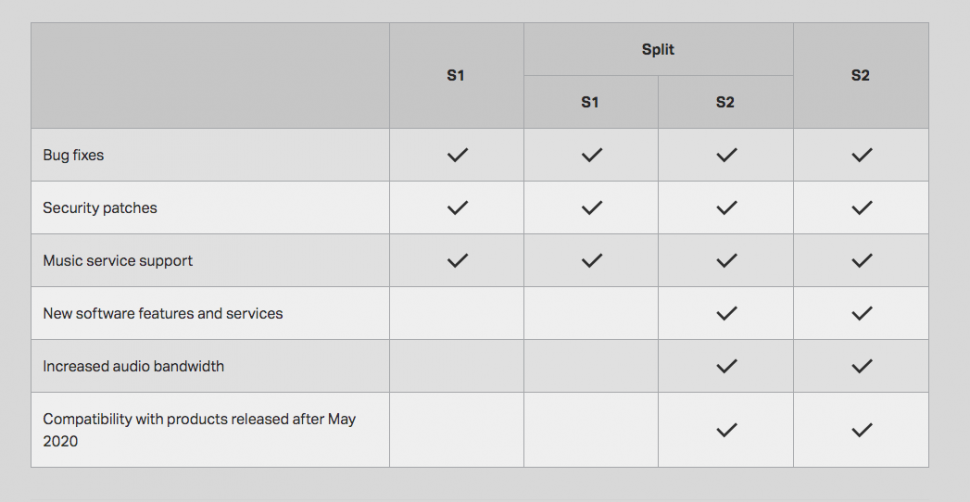Right, so what did Sonos just do again?
Automation, AV & Hi-Fi - June, 2020

So Sonos have finally released Sonos S2, the thing that has been causing all the hoohaa with the crippling of the hardware and the fear of the systems being worthless and other such craziness (that has since been far out crazied by world matters). Now that it is actually here and in the flesh lets see what it’s all about.
What is Sonos S2
The fundamental thing here is that Sonos have built a new operating system (OS) on which all their forthcoming hardware will operate solely on. Along with which comes a new Sonos app. So the new Arc speaker, the Gen 3 Sub, and anything else from now on will exclusively be built with this OS running it and only the new app will work with it.
This new OS gives Sonos the platform to add all new features and enhancements that would not previously have been possible, including talk of high-resolution audio formats such as MQA and Dolby Atmos. The current/legacy S1 OS will not receive new features or new streaming services now going forwards. It will still be supported in terms of bug fixes and security updates though, and the music services that are currently available will remain. But any new streaming services will only come out on S2
S2 Compatibility
Now since S2 OS needs a bit more power to run than the previous one, not every Sonos component back through the ages is powerful enough to use it. So there is a limit as to what systems out there can be upgraded to the new S2 OS.
All the Play and recent Connect products, the subs, the amp, beam, port, the soundbars, these are all Sonos S2 compatible. If you’re system is solely made of S2 products, you will have received an email from Sonos informing you of such and you can go ahead and click that upgrade button. Allow the sound system to run through its big OS update procedure and download the new app
Any of the older Zone Players (ZP80, ZP90, ZP100, ZP120), the CR200, and the Bridge are all not S2 Compatible. The Connect and Connect:Amp early generation 1 models are also not compatible due to not having enough processing power, and the same goes for the generation 1 Play:5. To find out if your models are upgradeable are not start by opening your Sonos app and going to About my Sonos System: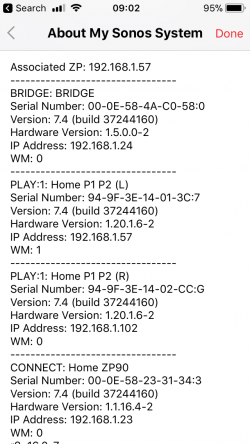
What if my system is not compatible
If you have a much older Sonos system, one that would have been installed 2015 or earlier which is about the cut off point, then you cannot update to Sonos S2. For the moment there is no realistic difference between the two operating systems, but soon newer features will begin to be added to the new OS. You can upgrade to the latest Sonos S1 app and this will be your final upgrade of that system.
If you have a generation 1 Connect, Connect:Amp or Play:5 there is still a trade-up scheme to get you into an S2 compatible Amp, Port, or Five with a 30% discount. There are more details about this on the Sonos website and we are able to handle this for you ourselves, especially if your hardware is in a fiddly rack somewhere that needs careful removal and replacement! When you trade-up, you can choose what you do with your older hardware. Keep it the old stuff running S1, recycle it, pass it on to someone who is not so fussed about S2. It will not as earlier feared, be permanently disabled by Sonos (“bricked”)
So I can run S1 and S2 together?
Yes, it will be perfectly possible to run two different systems in your home. An S2 system of all the newer Sonos players in the house or ones you have upgraded to, using the new app. And an S1 system for the older hardware using the Sonos S1 ap. They can both have the same music library and currently available streaming services. But you will need to use the S1 app for the S1 zones, and the latest app for the S2 zones. The two systems cannot speak with one another though, so you cannot group a zone from an S1 system together with a zone in an S2 system. The only way we can really picture this working nicely is if the S1 system can be easily relegated to say the bedrooms, or to zones in a distinctly different part of the house.
There are limitations to this not just in terms of the grouping and needing two separate apps for different rooms. Streaming services while available on both systems will not work simultaneously, so for example if you start Spotify playing on an S1 zone then start it in an S2 zone the S1 zone will stop. Read more about the limitations of split sonos systems on the Sonos website
How does this affect my control system
Those of you out there with Control4 Sonos integrations that we have installed, in terms of the control system experience you won’t be too hardly affected so long as we have migrated you into the latest “endorsed” drivers. The official API that Sonos use with their S2 OS is the same as the S1 one is. So if you remain on S1 it will work, if you change to S2 it will work, if you go for running S1 and S2 together the Control4 system will still see all the players on the network however it will not be able to group zones between S1 and S2 systems. If you are using a Lutron or Crestron integration with Sonos you need to contact us to check your system before you update to S2
I’ve read all your babble and I’m still confused
Drop us an email or call the office and we’ll dig up your system details or remote into your system and explain better for you!! Meanwhile here is the FAQ on the subject from the Sonos website
Frequently Asked Questions
Do I have to update to S2?
No. If you have products that are incompatible with S2 and would like to keep your system as is, you can. The app you are now using will be renamed the Sonos S1 Controller, and it will continue working with your existing products, music services, and voice services. When prompted to update in the app, simply confirm that you would like to continue with your current experience. If all of your products are compatible with S2, however, we recommend you update so you can enjoy the new software features.
If I continue using the S1 Controller app, what does that mean for my future experience?
You can continue listening with your system as you do today. Your system will receive bug fixes and security patches, but it will not receive any of the new software features found in S2. We will work with our partners to keep your music and voice services working with our oldest products for as long as we can given their memory and processing power limitations. If we run into something core to the experience that can’t be addressed, we will let you know.
Is Sonos ending support for older products?
No. You can still use older products with the S1 Controller app. The S1 Controller app will receive bug fixes and security patches, but it will not receive future software features.
Which products are compatible with the new S2 app?
Play:1
Play:3
Play:5 (Gen 2)
Playbase
Playbar
Connect (Gen 2)
Connect:Amp (Gen 2)
One (Gen 1)
One (Gen 2)
One SL
Beam
Amp
Port
Boost
Symfonisk
Move
Sub (Gen 1)
Sub (Gen 2)
Sub (Gen 3)*
Arc*
Five*
+ New features
+ Future products
* Sonos S2 required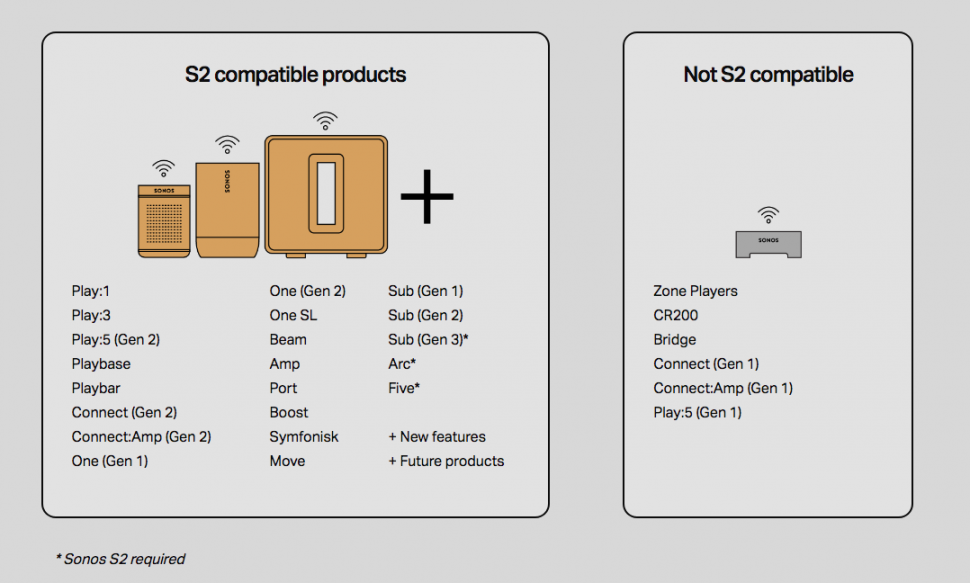
Which products are incompatible with the new S2 app?
Zone Players
CR200
Bridge
Connect (Gen 1)
Connect:Amp (Gen 1)
Play:5 (Gen 1)
Are any products incompatible with the S1 Controller app?
Products released after May 2020, such as the Sonos Arc, Five, and Sub (Gen 3), will not be compatible with the S1 Controller app. Product compatibility will be noted on sonos.com.
Will new colors and limited edition versions of current products be compatible with the S1 Controller app?
New colors and finishes of existing products will be compatible with the S1 Controller app. Product compatibility will be noted on sonos.com.
What if some products in my system are S2 compatible and some are not?
You can continue using the S1 Controller app to control your system. You also have the option to create two separate systems: one with products that are S2 compatible and one with products that are not. You can also upgrade incompatible products. Learn more here.
What are my options for upgrading to S2 compatible products?
If you have products that are not compatible with the S2 app, you have the ongoing option to upgrade through our Trade Up program and save 30% on a new compatible product. Learn more here.
How do I get the new app?
You will receive a notification that the new app is available. You can simply click to download it. All of your settings and preferences will update automatically.
This chart outlines all the options for your system when the new app launches based on the combination of products you own.